2025 年 2 月 27 日

- 禁止您的客戶自行下載網頁圖片、複製文字。
- 保護您網頁圖文的原創性。
操作目錄:
注意事項:
Window/安卓 系統
後台路徑 : 「網站外觀」→「套版主題管理」 →「程式碼編輯器」→「theme.liquid」搜尋body 並將下方程式碼貼至column;”後方
ondragstart="return false" onselectstart="return false" onContextMenu="return false"
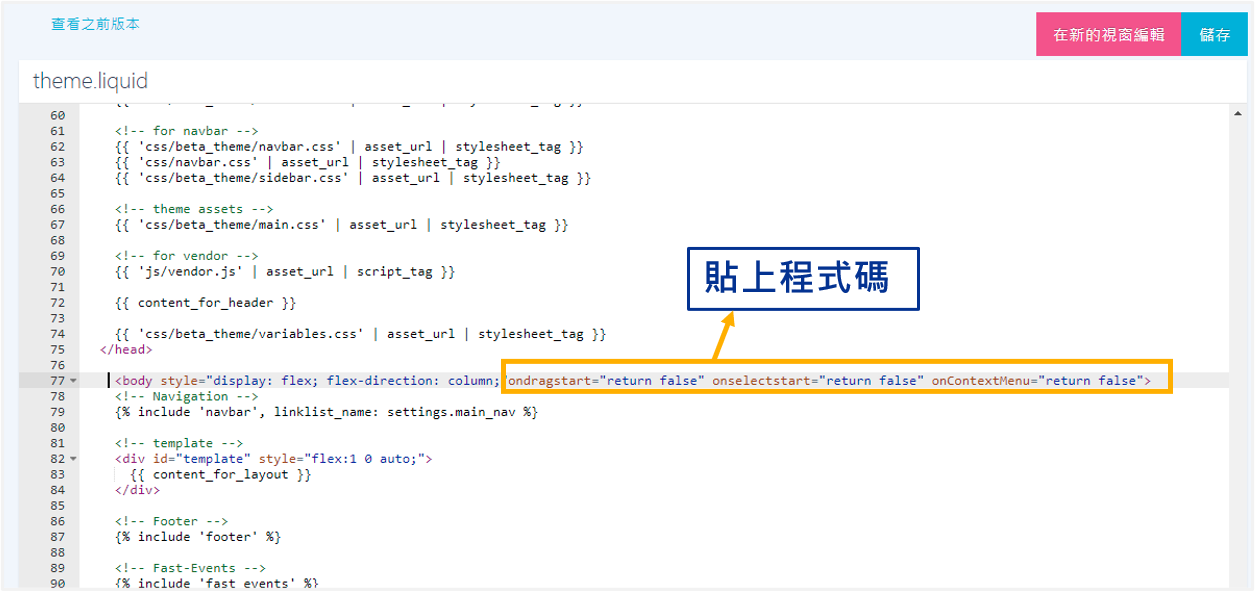
IOS 系統
後台路徑 : 「網站外觀」→「套版主題管理」 →「程式碼編輯器」→「theme.liquid」請至head 下方貼上 程式碼
<style>
*{
-webkit-touch-callout:none; /*系統預設選單被禁用*/
-webkit-user-select:none; /*webkit瀏覽器*/
-khtml-user-select:none; /*早期瀏覽器*/
-moz-user-select:none;/*火狐*/
-ms-user-select:none; /*IE10*/
user-select:none;
}
input,textarea {
-webkit-user-select:auto; /*webkit瀏覽器*/
margin: 0px;
padding: 0px;
outline: none;
}
</style>

